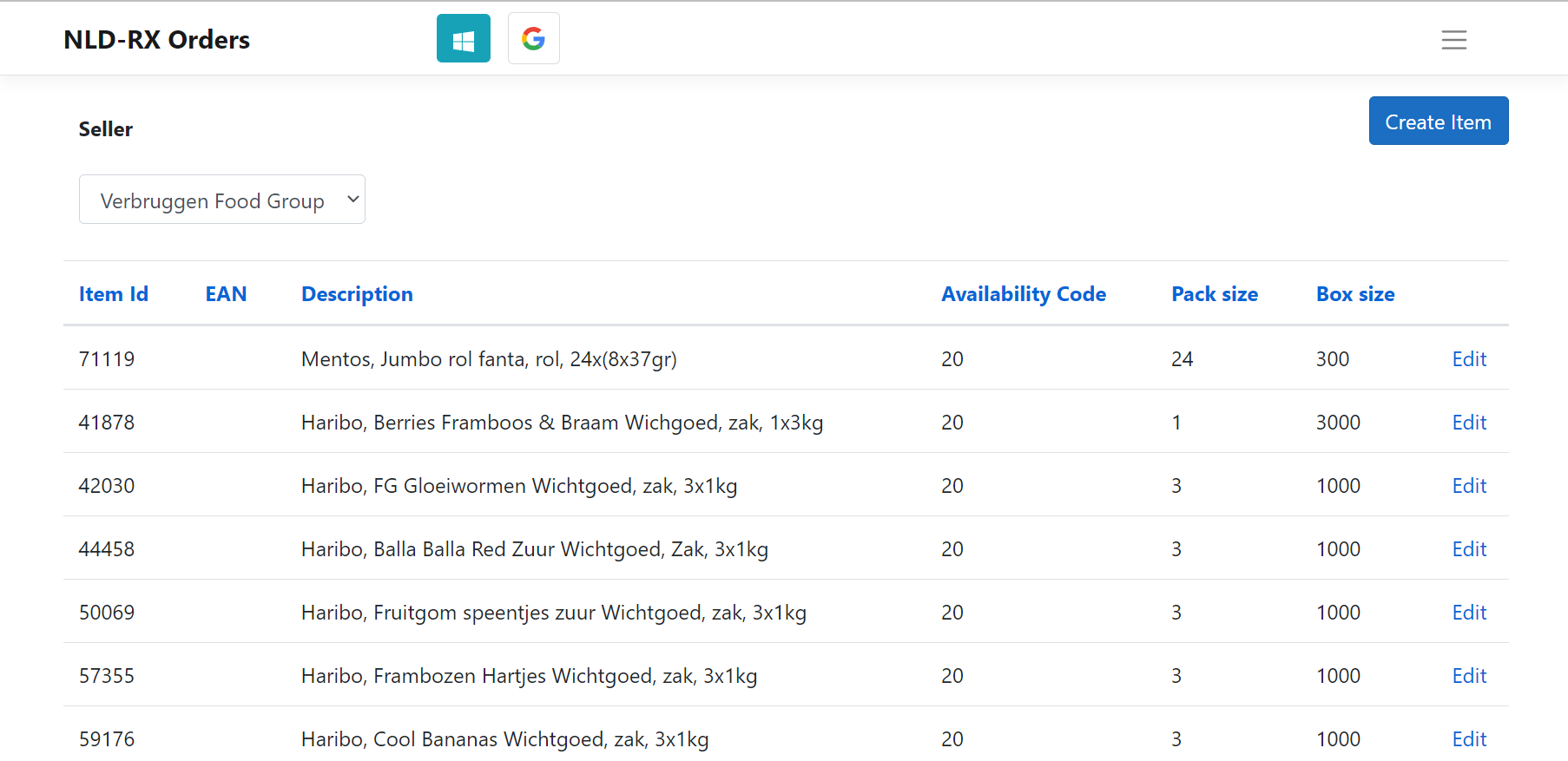Release Notes 0.4.0.0

It's here! The new version 0.4.0.0 is live. We have taken steps to make the system even faster and more efficient. With this new version, you can expect new functionalities and features. Do you have questions or do you want to know more about this version, send us an email and we will respond as soon as possible.
Invoices
New features and functionalities
- Invoices are now available in NLD-RX, the system collects invoices matching the (aggregated) orders through an API
- Users can now see what the original tem quantity was of their order and compare the quantity to the delivered number of items
- The total charges of the invoice are displayed on top of the invoice on the right
- In the overview the 'expected delivery date' is displayed on all invoices. The delivery date on invoices displays the date from the order document. This makes it easier to search and filter invoices on ‘expected delivery’ date when using the checkbox in the order overview and the calendar
- All invoices now contain extra columns on the ordered items with the PPP and PPU pricing displayed
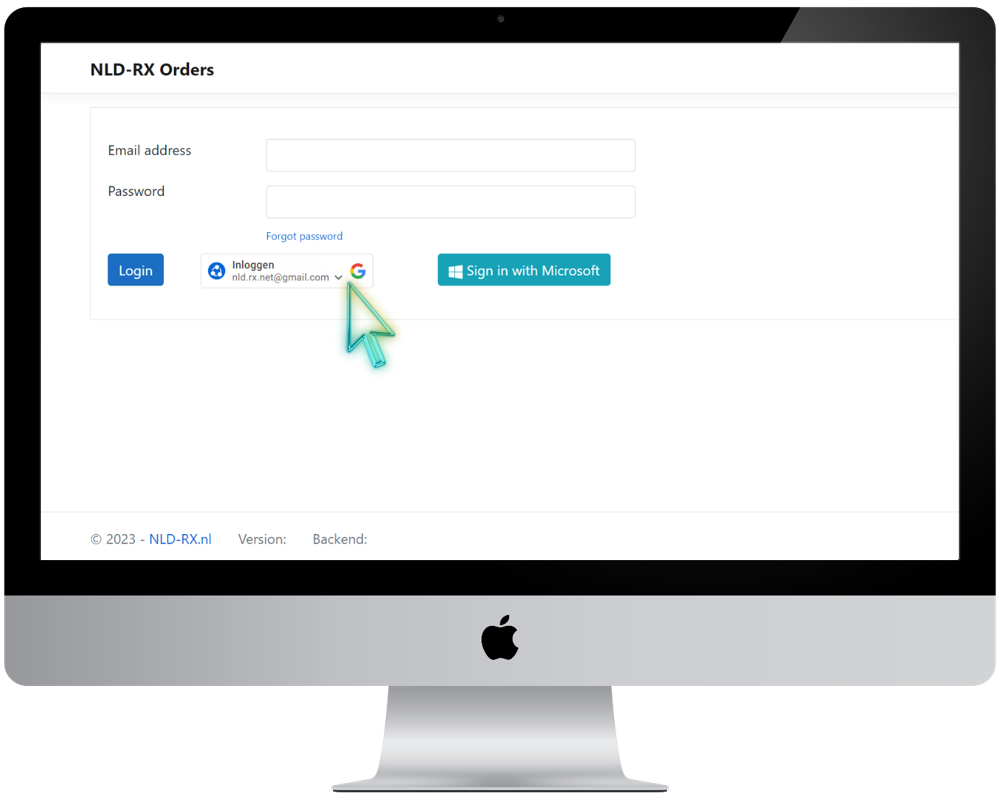
Creating DesAdv documents
Exchange delivery and shipment information
- Sellers can now create DesAdv documents on orders and inform buyers when the order is expected to be delivered.
- Sellers can enter product quantities and inform buyers what product quantities will be delivered.
- Entering a vendor reference is also possible in this version.
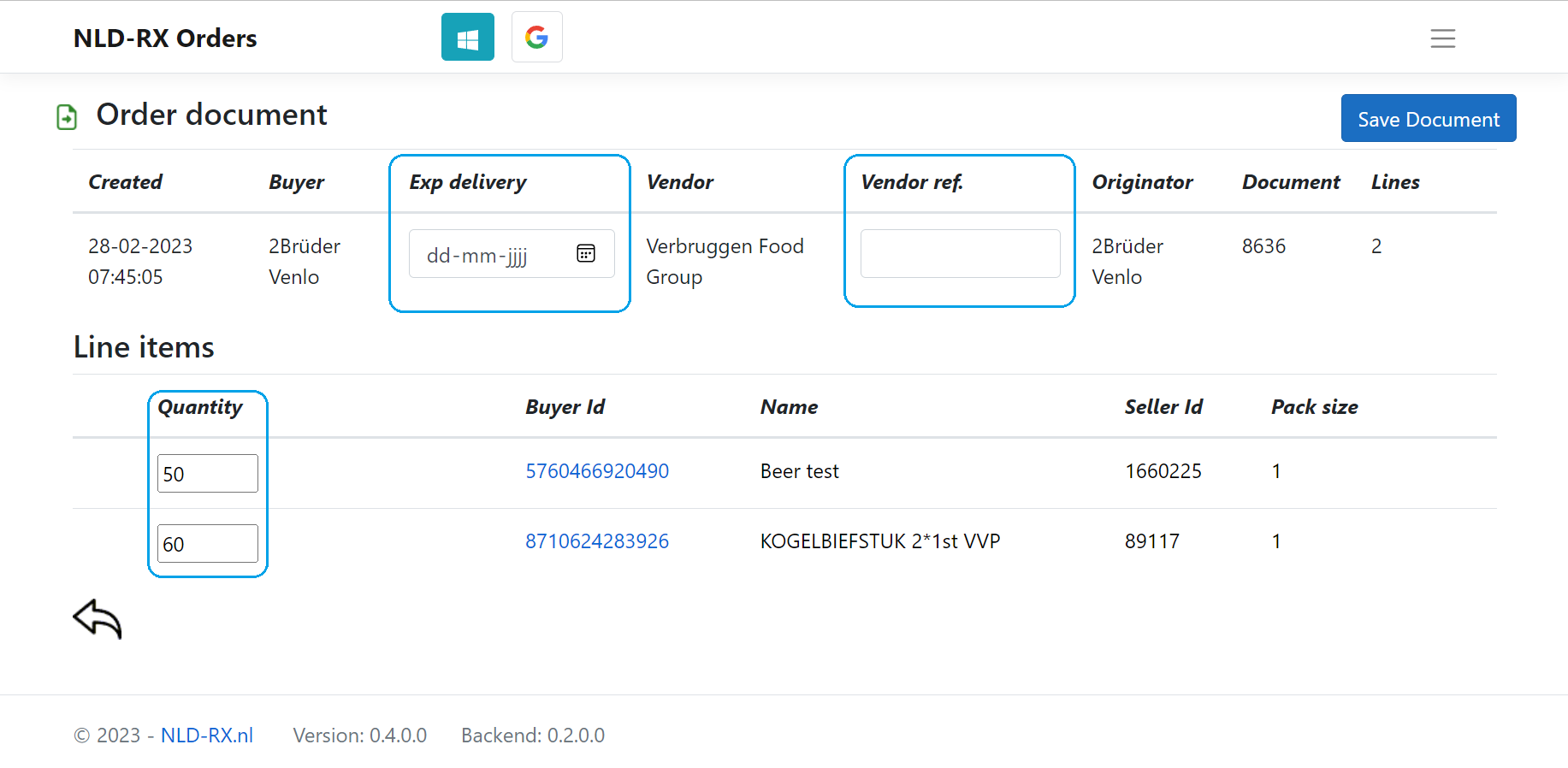
Receiving DesAdv documents
Verify product item delivery
- Buyers can easily see order documents with matching despatch advice documents.
- Buyers can see what the 'original' ordered product item quantity is and what 'quantity' has actually been delivered.
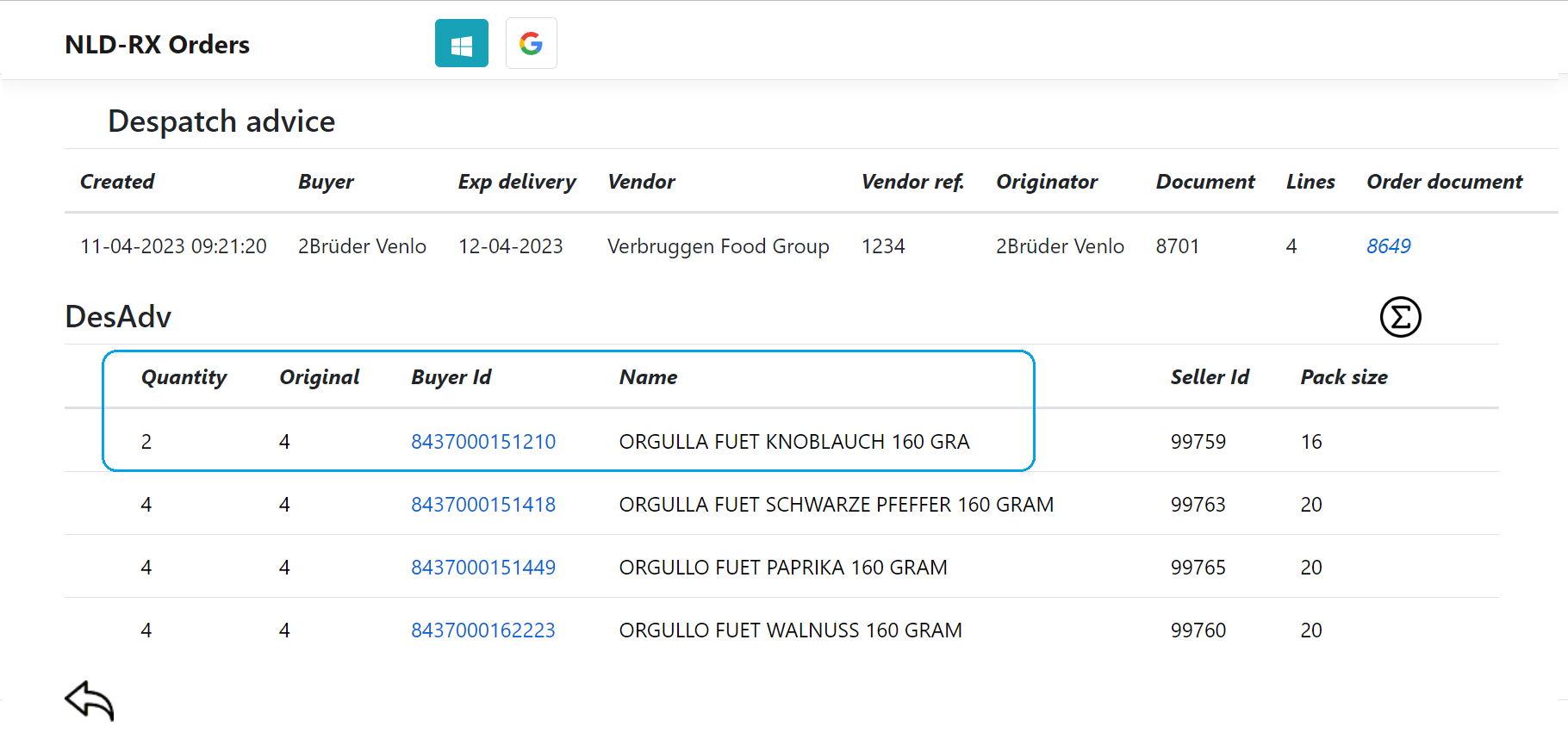
Order overview
Display orders and documents
1. You can search and display orders in a longer date range, including the option to filter on delivery date, on items, order statuses and sellers.
2. Make a distinction between orders (OR) and DesAdv (DA) and easily spot the document type in the overview.
3. Business units can clearly see order with matching vendor references.
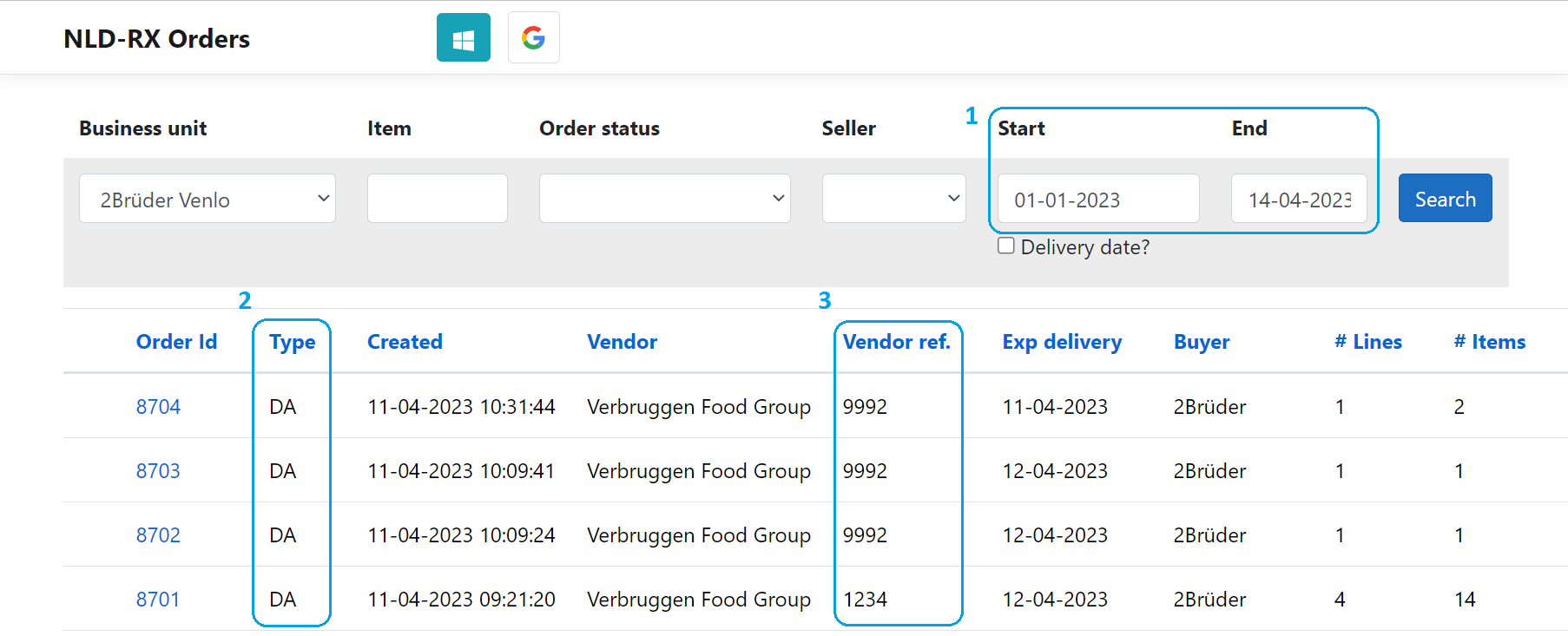
Managing product items
Edit and create items
- With the release of new version 0.4.0.0, sellers can now manage their product items with matching EAN codes, items ID's, measure units, box-, and packsizes.