Release Notes 0.6.0.0

It's here! The new version 0.6.0.0 is live. With this version, you can expect new functionalities and features. Do you have questions or do you want to know more about this version, send us an email and we will respond as soon as possible.
General improvements and new features
Keep control of your order flow
- Buyers can now filter order-, or DesAdv documents easily in the order overview by checking a checkbox. This functionality was already released for sellers and now available for buyers.
- To protect and secure Google and Microsoft accounts, it is not allowed anymore for two separate users to login with the same accounts with this release.
- Users on both portals can find a quick ‘support’ link in the platform to easily visit the release notes support page.
- Sellers can now view the configuration of the order closing moment, order delivery day and/or the order delivery lead time directly in the portal.
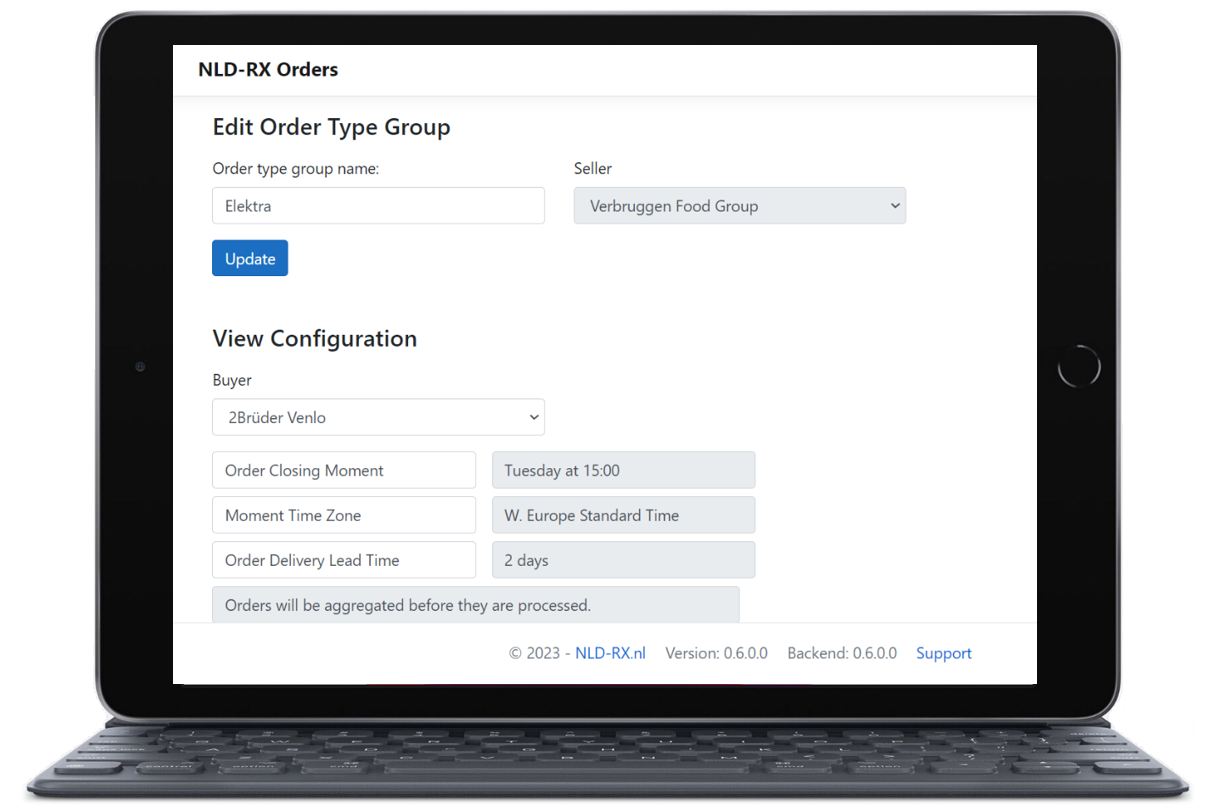
Items
Edit and manage product items
- The column names on items are renamed and the table fits fully on your screen.
- The ‘buyer-ID’ column name on the items order details page is renamed to ‘EAN’.
- A link on all items is added in the order details page for users to easily display and edit items directly from the order.
- A ‘first’ button is added to the items overview page to allow users to quickly return to the first page of the items overview page.
- Sellers can filter the items in the overview page on order groups and status (active or inactive items).
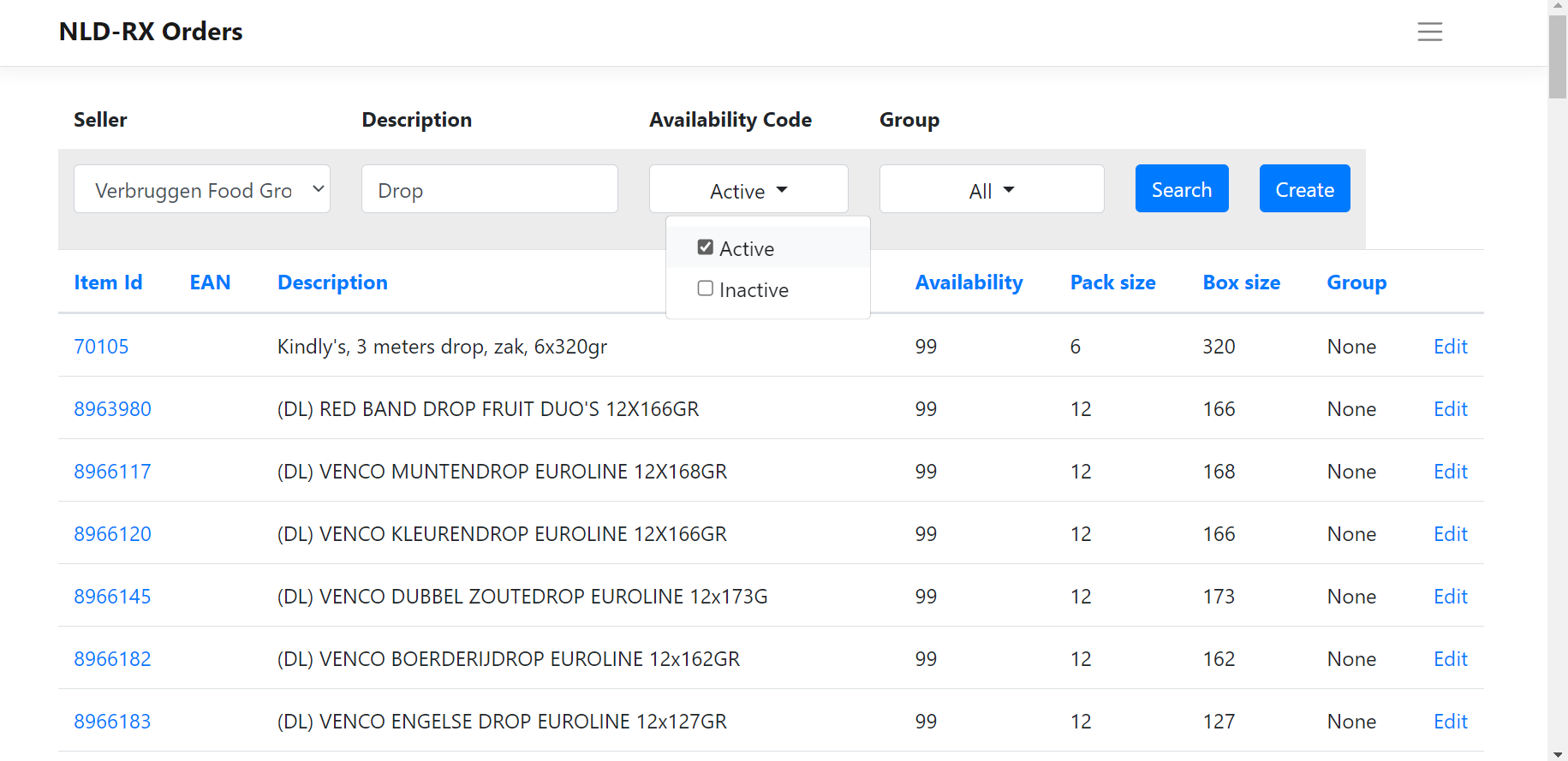
Invoices
Automated invoice management
- Sellers can post invoices through our API for buyers to view.
- Invoices are added to the portal and are visible on the matching order documents.
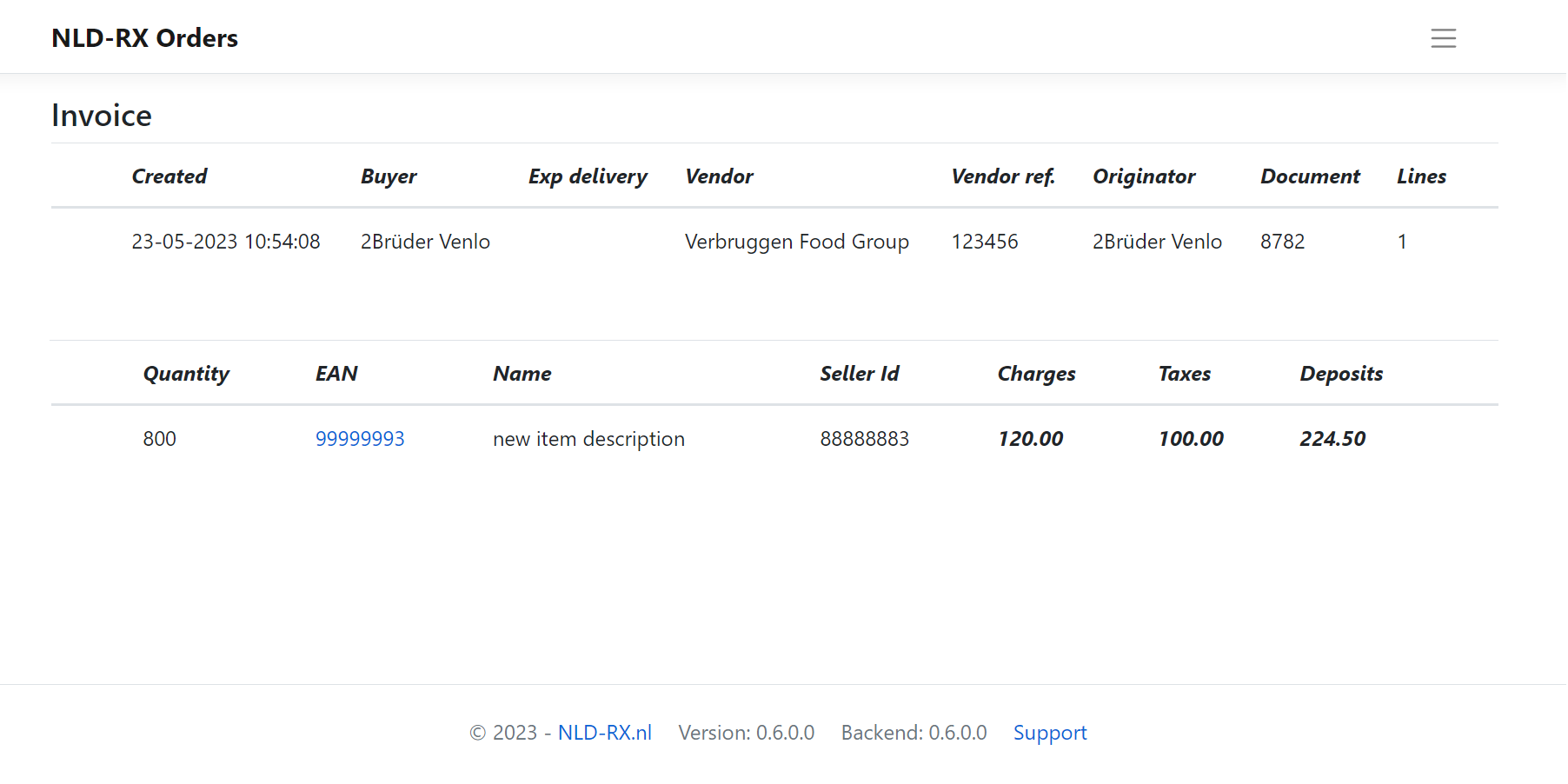
Changes and Improvements
Minor but valuable improvements
- With this release, the design of both platforms is more responsive and the order overview fits fully on your screen.
- A sort option on all tables is created to sort data in the columns from A-Z or from low-high.